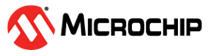

SD Card Audio Player/Reader Application on PIC32MZ Embedded Connectivity with FPU Starter Kit + Multimedia Expansion Board II
Description
This folder contains a series of applications which uses MPLAB Harmony v3 framework for Quick Audio Prototyping, and in the process creates an SD card Audio Player/Reader.
- The Application audio_player_lab1 is the basic audio application that generates an audio tone using a lookup table
- The Application audio_player_lab2 is an extension of application audio_player_lab1, it generates an audio tone using a text file stored in an SD Card
- The Application audio_player_lab3 is an extension of application audio_player_lab2, it also generates an audio tone using a text file stored in an SD Card. Additionally, it adds the SD card reader support to load audio files
- The Application audio_player_lab4 is an extension of application audio_player_lab3, implements an audio player by reading “.wav” audio files from the SD card
- The Application audio_player_lab5 is an extension of application audio_player_lab4, implements graphical user interface to the audio reader (storing audio files in the SD card) and player (playing “.wav” audio files from the SD card)
Modules/Technology Used:
- Refer the documentation in individual application folder
Hardware Used:
Note: This application is a reference only to the existing users of Multimedia Expansion Board II (MEB II) to port/develop their application(s) using MPLAB Harmony v3 as the Multimedia Expansion Board II (MEB II) is now a matured product and the same is not available for purchase from Microchip Direct.
Software/Tools Used:
This project has been verified to work with the following versions of software tools:
- MPLAB Harmony v3 “csp” repo v3.7.1
- MPLAB Harmony v3 “dev_packs” repo v3.7.0
- MPLAB Harmony v3 “bsp” repository v3.7.0
- MPLAB Harmony v3 “audio” repository v3.5.0
- MPLAB Harmony v3 “gfx” repository v3.6.0
- MPLAB Harmony v3 “touch” repository v3.6.0
- MPLAB Harmony v3 “usb” repository v3.5.0
- MPLAB Harmony v3 “mhc” repo v3.4.0
- MPLAB Harmony Configurator Plugin v3.5.0
- MPLAB X IDE v5.40
- MPLAB XC32 Compiler v2.41
Because Microchip regularly update tools, occasionally issue(s) could be discovered while using the newer versions of the tools. If the project doesn’t seem to work and version incompatibility is suspected, It is recommended to double-check and use the same versions that the project was tested with.
Setup:
- Connect the PIC32MZ Embedded Connectivity with FPU (EF) Starter Kit to the Host PC as a USB Device through a Type-A male to micro-B USB cable connected to Micro-B USB (Debug USB) port.
- Connect the USB Type-A male to Micro-B male cable for SD card reader functionality
- Insert Micro SD card containing audio files in waveform audio format (WAV)
- Connect the wired stereo headphone to the audio jack
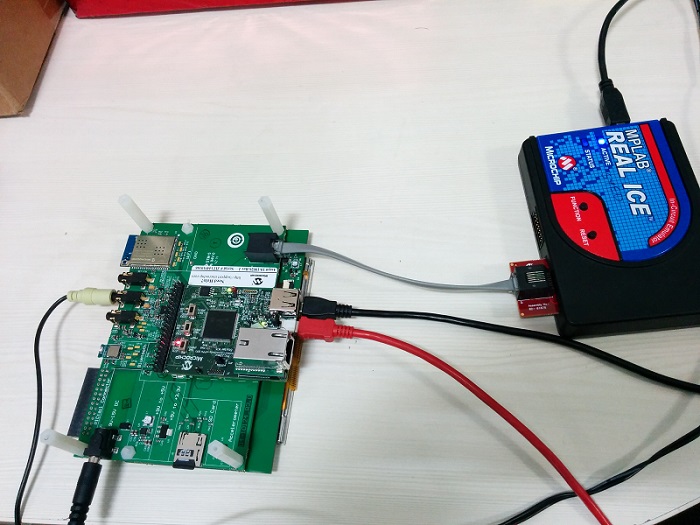
Note: It is not necessary to have an MPLAB Real ICE™ to program/debug the code. The PIC32MZ EF Starter Kit includes a PICkit™ on-board (PKOB) debugger. The PKOB debugger can be connected to a host PC through the USB Mini-B connector on the PIC32MZ EF Starter Kit for programming/debugging (see the red cable in the hardware setup).
Programming binary/hex file:
- Refer the documentation in individual application folder
Programming/Debugging Application Project:
- Refer the documentation in individual application folder
Running the Demo:
- Refer the documentation in individual application folder
Comments:
- Reference Training Module: MPLAB® Harmony v3 SD Card Audio Player/Reader Tutorial
Revision:
- v1.0 released demo application